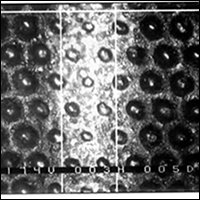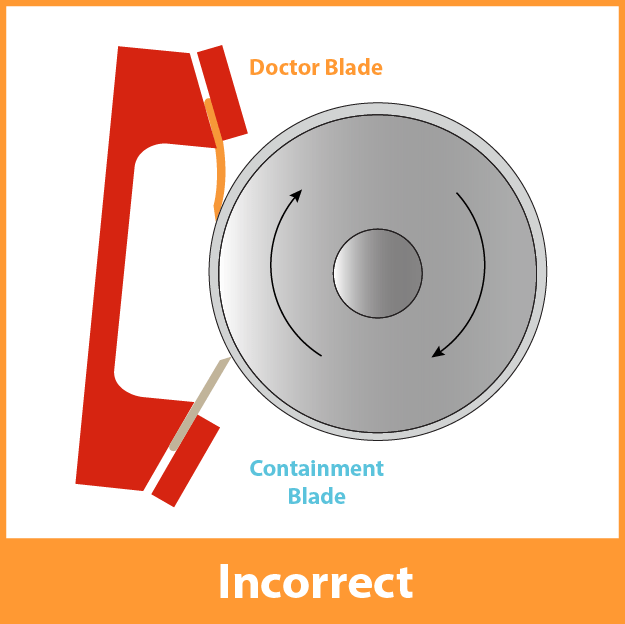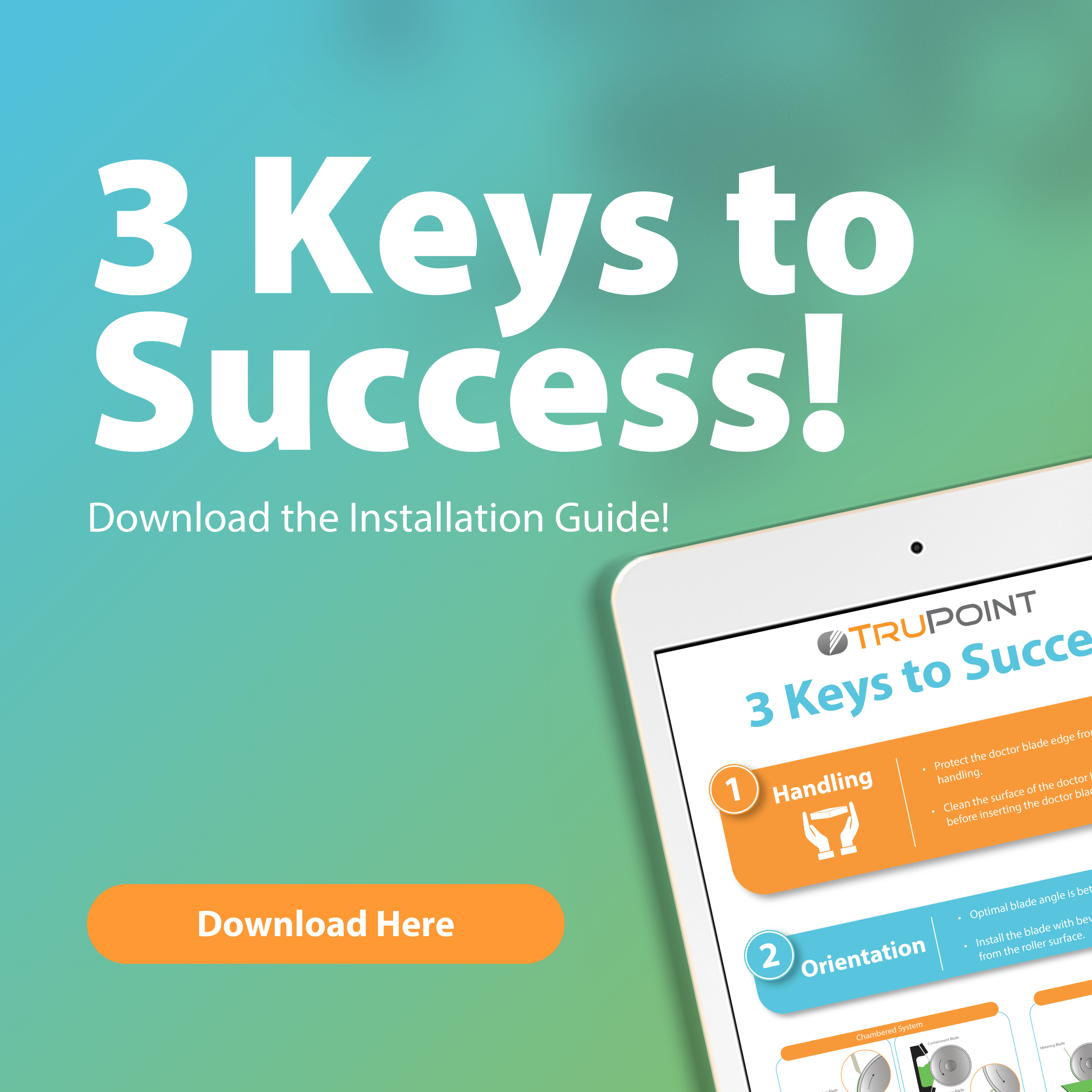UV Ink Spitting is a Dirty Habit
Christine Duggan2021-11-15T10:57:37-05:00As competition for shelf space heats up, brand owners are looking to create more compelling-looking products. That means prettier graphics, more vivid colors and unique packaging. [...]